Shipping and delivery points
Important information for individual e-shop offers is the price for shipping and for picking up the goods at a delivery point. Customers decide which e-shop to place their order with based on the delivery and pickup prices, among other things. At the same time, they also find out which delivery point is close to them, e.g., near their home or work.
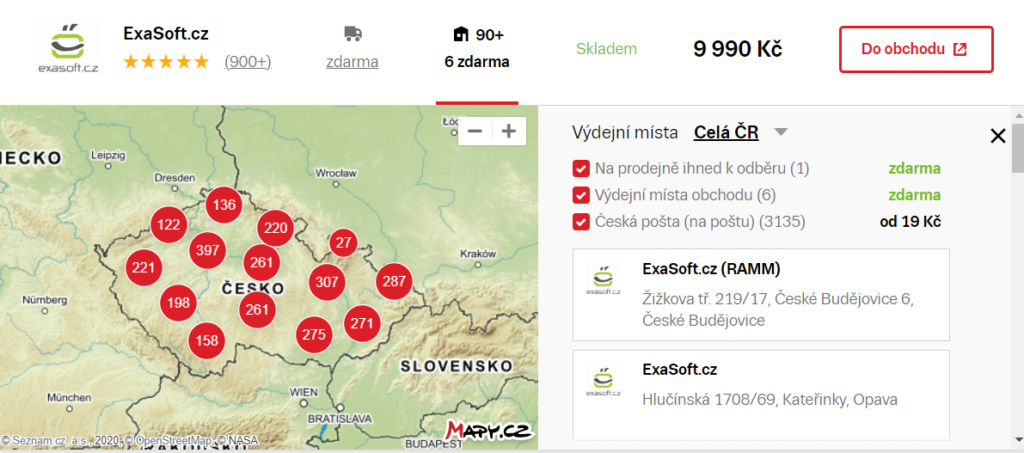

Options for setting delivery information:
It is not possible to combine the shipping and pickup price setting types; you need to choose either the settings from the administration at Zboží.cz or from the XML feed.
Administration at Zboží.cz
One of the ways to set prices for shipping and picking up an order at a delivery point is through the administration at Zboží.cz. The information can be set up in the “Sortiment” – “Doprava” tab.
You can change the price settings in the “administration interface”.
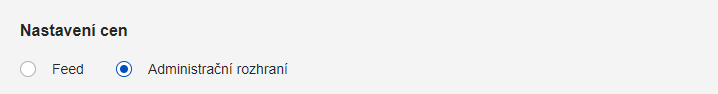
In the administration at Zboží.cz, it is only possible to sort the delivery prices on the basis of offer sales prices and categories. These can be included as a condition or excluded from the settings. If you have additional criteria in the shipping price settings, we recommend you choose the settings from the XML feed.
Delivery points
In the “Delivery points” tab, select the delivery point network you provide and want to add. After selecting it, you will be given the option to select all branches of the delivery network or only selected locations. Select the appropriate option according to your criteria and press “add” to activate the delivery network. If you select “selected locations only”, you will be offered the option to add specific addresses of the delivery points in the delivery network.
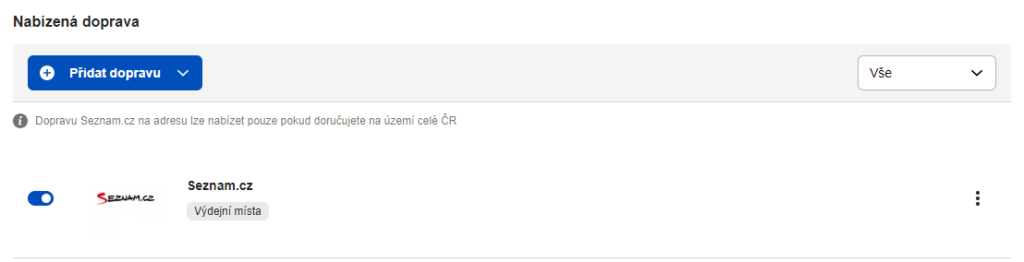
Once you have completed the process of adding a delivery network, you must set the criteria for each delivery network.
For each delivery network, you can set the information according to offer sales prices or according to specific categories.
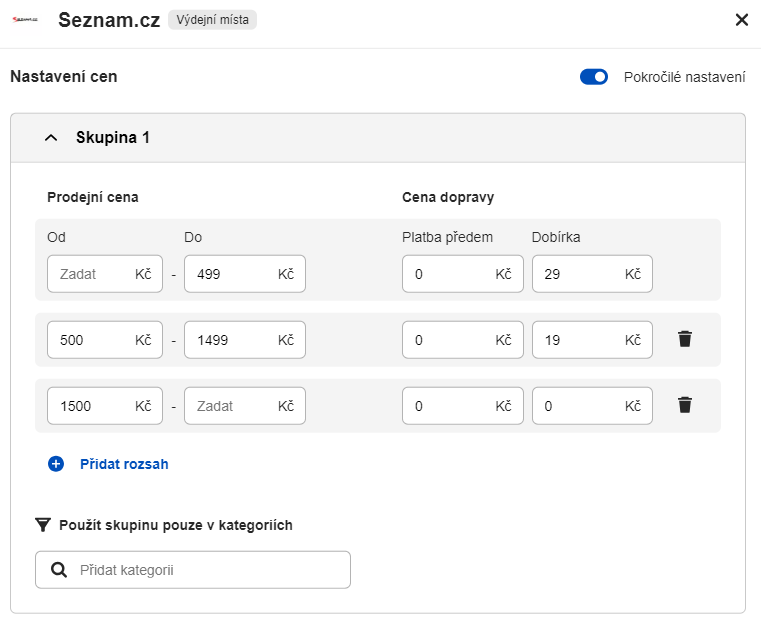
Do not forget to save your settings.
If the price for personal collection is listed as 0, this means that the price for personal collection is free. If you do not specify a price for personal collection (the field remains blank), we will conclude that you do not support this method of personal collection.
Shipping
In the “Shipping” tab, select the carrier you use to deliver your shipments and want to add. Press “add” to activate the carrier.

Once you have completed the process of adding a carrier, you must set the criteria for each carrier.
For each carrier, you can set up information according to offer sales prices or according to specific categories.
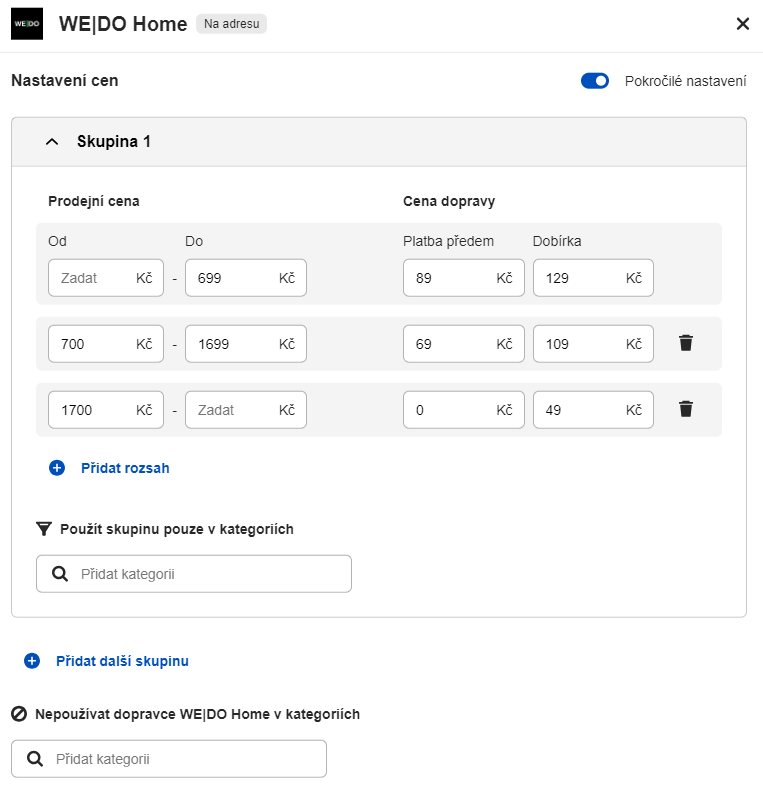
Do not forget to save your settings.
If the shipping price is listed as 0, it means that the shipping price is free. If you do not specify a shipping price (the field remains blank), we will conclude that you do not support the shipping method.
XML feed
The second way to set up shipping and delivery point information is in the XML feed using the DELIVERY tag.
The advantage of putting the delivery information in the DELIVERY tag in the XML feed is the possibility to customize the shipping price individually for specific offers. According to your own criteria, you determine what the resulting shipping price of the offer will be.
Delivery points
First, specify the delivery points in the XML feed, using the DELIVERY tag. You can find which delivery points can be used and what wording should be used in the XML feed tab of the DELIVERY tag.
For a specific dispatch point, you can then enter the price for personal collection with payment in advance <DELIVERY_PRICE> and COD <DELIVERY_PRICE_COD> in the XML feed. The price for cash on delivery must be stated as the final amount; Zboží.cz does not add the price of cash on delivery to advance payments.
If the price for personal collection is 0, it means that the price for personal collection is free. If you do not specify a price for personal collection, we will conclude that you do not support this method of personal collection.
Once you have the delivery points listed in the XML feed, log into the Zboží.cz administration to confirm the settings from the XML feed. At the same time, select which specific addresses of delivery points are available to you.
Change the price settings in the administration to “feed”.
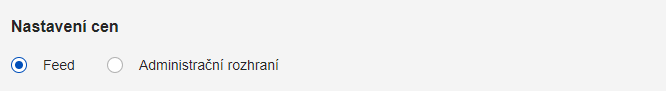
Then, under the “Delivery points” tab, select the delivery points you have listed in the XML feed, by clicking on “add network”. At the same time, select whether you want to add the entire network of delivery points or just the selected delivery points. If you want to add the whole network, just select this option and add the delivery network. If you are using only some of the delivery points in the network, select the “selected delivery points only” option, which will allow you to select specific addresses. You can change the addresses at any time, using the “edit” function for a specific delivery point.
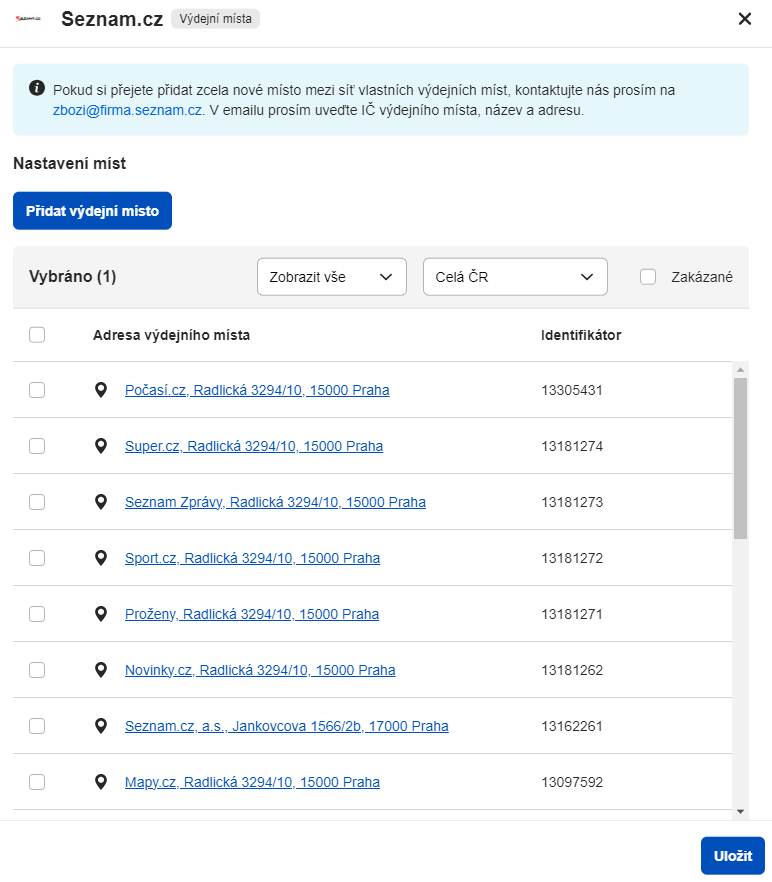
Do not forget to save your settings.
Shipping
First put the carrier into the XML feed using the DELIVERY tag. You can find which carriers can be used and what wording should be used in the XML feed tab of the tag. DELIVERY.
For a specific carrier, you then specify the price for delivery with payment in advance <DELIVERY_PRICE> and COD <DELIVERY_PRICE_COD> in the XML feed. The price for cash on delivery must be stated as the final amount; Zboží.cz does not add the price of cash on delivery to advance payments.
If the shipping price is 0, it means that the shipping price is free. If you do not specify a shipping price, we will conclude that you do not support the shipping method.
Once you have the carriers listed in the XML feed, log into the Zboží.cz administration to confirm the settings from the XML feed. The advantage of this system is that, when a particular carrier is not used temporarily, you do not need to adjust the XML feed; you can just remove the carrier in the administration at Zboží.cz.
You can change the price settings in the administration to “feed”.
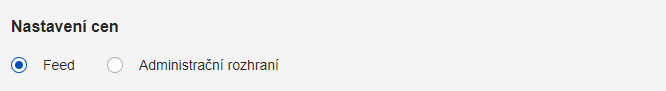
Then in the “Shipping” tab, select the carriers you have listed in the XML feed, by clicking on “add carrier”. Here you just need to select the carrier, confirm the selection, and save the settings.
The option of your own shipping can be selected only if you provide your own shipping for the entire Czech Republic. If only local delivery is provided by your shipping service, we cannot accept the settings.
Most e-commerce solutions are already ready to use the DELIVERY tag in your XML feed.