Pairing offers
- Naming of offers
- Manual and automatic pairing
- Request processing
- Reasons for rejection
- Creating a product card
Naming of offers
These rules describe the mandatory format of offer naming in the XML offer feed for web shops.
The name of the offer is indicated in the PRODUCTNAME tag, compulsory present for each offer (each SHOPITEM). The recommended length of the title is 70 characters.
The name must not contain any store-specific elements – it is a general naming of the product from the consumer’s point of view. It should include the manufacturer, the name of the product and the values of the key parameters in which the possible variants differ from each other (colour, memory, size…)
Right: De’Longhi Magnifica S ECAM22.112.B
Wrong: New coffee machine Magnifica + free shipping and gift
The name of the offer must contain all the necessary information so that the offer can be differentiated from other offers in the XML feed by the name. Each offer, including its variants, must have its own unique URL. The structure of the title follows a uniform template:
Manufacturer – Product series – Product designation – Product type – Variant
Example: De’Longhi Esam 5500 W
Manufacturer
- This is the name of the manufacturer or brand. If there is general market awareness of its brand not the manufacturer (e.g. Ceresit Aero 360°), the Ceresit brand will be listed in the manufacturer’s position, not Henkel. We do not consider the supplier to be the manufacturer.
- We list the manufacturer in the form of the first letter uppercase, the others lowercase.
- If the manufacturer is generally known by an abbreviation, we prefer the abbreviation (e.g. HP, D&G).
- The abbreviation is capitalized (e.g. DKNY, LEGO, LG, ECG).
- Special characters &, dash and units defining the size (e.g. “200 x 80 cm”) are given with spaces.
- Apostrophe, semicolon, exclamation mark and slashes without spaces.
- Signs for copyright © or trademark ™ are not indicated.
- In a two-word name, capitalize both first letters (e.g. Western Digital, David Beckham).
- If the capital letter is second in the sequence, we follow the trademark form (e.g. iRiver, iRobot).
Product line
- The range unifies similar products, it is always determined by the manufacturer according to the brand. E.g.: Bosch Tassimo, Barum Brillantis.
- The designation is the name of the offer itself without the manufacturer, series, parameters or product number.
- The extended name defines a parameter that distinguishes products with otherwise the same name.
- The first letter is capitalized, the others are lowercase.
- The special characters & and dash are shown with spaces.
- Special characters apostrophe, semicolon, exclamation mark and slashes without spaces.
- Signs for copyright © or trademark ™ are not indicated.
- If the capital letter is second in the sequence, we follow the trademark form (e.g. iPhone, iMac).
- Must not contain parameters.
Product type
- Optional data.
- We only indicate if the product name can be more than one type of product (e.g. “Adidas Real Madrid Anthem trousers”, “Adidas Real Madrid Anthem T-shirt” and “Adidas Real Madrid Anthem jacket”).
- Must not be abbreviated (e.g.: laundry basket, ladies’ sweatshirt).
Image
- White background – the image must have a white/transparent background.
- Appearance – images must always match the variant (colour, quantity, volume, etc.).
- Image size – image dimensions should be at least 425 x 440 px (width x height). In the case of non-standard images, one or the other dimension should always be observed. For example, skis in portrait will have an image 78 x 532 px, toothpaste 785 x 235 px.
- The image must be free of logos and other watermarks.
- The image must not have excess white borders.
Caption
- It is necessary to preserve the sentence structure (subject + adverb).
- Must describe the product (not, for example, the manufacturer).
Manual and automatic pairing
The main factor for pairing an offer to a product is the name of the offer (XML tag PRODUCTNAME). If the match between the offer name and the product name is too low, the presence of an EAN code (XML EAN tag) increases the chance of pairing.
Check that the names you are quoting correspond to the manufacturer’s official names or our recommended form nomenclature of offers. If your offer does not contain all the above-mentioned data in the correct and complete format, it may happen that the offer does not load correctly and appears on Zboží.cz only in the offer section.
The price of your bid is compared to the price range of paired bids for the product. If the price of your offer is outside this price range (the system always works with a certain tolerance), the pairing will occur, but the offer will not appear in the product. The goal is to avoid displaying unrelated offers or non-original offers to original offers.
Newly added offers to your XML feed are steamed within one to two days.
You can have the list of imported offers, including information about their pairing or unpairing, sent to your contact email address in .CSV format via administration interface in the “Sortiment” – “Nabídky” – “Párování” tab.
Request processing
In the matching tool, the e-shop sees the option “pair” next to the offers. With this button he can pair his offer to the corresponding product card, even if the offer is wrongly paired to a mismatched product card. In case the automated system evaluates the incorrect pairing of the offer, this request is forwarded to our administrator for internal evaluation.
Requests to pair offers are then sorted into a queue where they are manually checked by Zboží.cz administrators.
We guarantee to process your request within 48 hours.
If the request is rejected, the reasons that led to this action will be displayed in the Pairing Tool next to the menu from which the request was created, see the attached image.
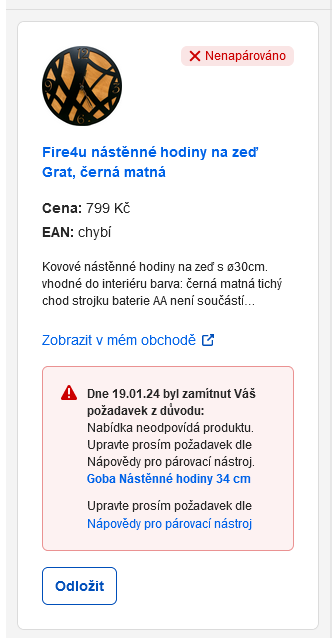
Reasons for rejection
You may encounter the following four reasons for refusing a request:
- The offer does not correspond to the product
- The offer is generic
- The request has not been processed
- Duplicate offer
The offer does not correspond to the product
The offer must have a complete conformity of all parameters with the product. If the Pairing Tool does not offer a suitable product, we recommend entering the name of the offer in the search box to the right of the suggested products.
Example of an error
offer: Philips 55″ OLED (48OLED807/12) -> Philips 48″ OLED (48OLED807/12)
The offer is generic
We cannot detect specific parameters that distinguish it from other types of products. As a result, we cannot pair it to the proposed product. It is necessary to specify the offer sufficiently in your XML feed.
Example of an error
offer: Philips OLED (48OLED807/12) -> Philips 48″ OLED (48OLED807/12)
The request has not been processed (the offer was changed before it was resolved)
If this information occurs before the administrator has evaluated the request, the source menu has been changed. This occurs when the information in the XML feed is changed.
Duplicate offer
A duplicate offer is an offer where the e-shop already has an offer displayed on Zboží.cz and creates a new offer for an identical product. The correct procedure is to edit the price/information in the description on the original offer (update in XML feed).
The number of paired and unpaired e-shop offers must be assessed according to specific categories. For example, offers in electronics have a much higher percentage of paired offers than offers in fashion, furniture, etc.
Creating a product card
Only Zboží.cz administrators can create a product card. Product cards are created based on the popularity of offers. For a small fee we create product cards at the request of the e-shop or manufacturer. For orders or questions, please contact zbozi.vendori@firma.seznam.cz. We create products only if there is an offer from at least two e-shops on the Zboží.cz website.
