Price list and auction clicks
- Basic price list
- Setting the maximum amount per click
- Via the Sklik advertising system
- CPC setting priorities
- Adjustment of max. CPC using multipliers
Basic price list
For each click through to your e-shop from the Zboží.cz service, a minimum price of CZK 0.60 – 3.60 without VAT is charged (depending on the sale price of the offer). This is subsequently deducted from the Seznam Wallet service.
The actual cost per click may be lower than the maximum price offered (the system will charge the lowest amount needed to maintain the position), but at least CZK 0.60 – 3.60 excluding VAT.
Auction clicks allow you to increase your position over your competitors, both in product detail and in offer search results, when sorted by popularity (default method). When sorting by sales price (cheapest, most expensive), the price for the subsequent click is always charged at CZK 0.60 – 3.60 excluding VAT.

Seasonal price list
Every year during the high season (from 1 October to 31 January) the cost per click is charged according to the seasonal price list.
Seasonal price list for years 2024/2025 si being prepared.
Setting the maximum amount per click
In the XML feed
Filling tags (tags)
- MAX_CPC (maximum cost per click in product detail)
- MAX_CPC_SEARCH (maximum cost per click for Zboží ADS)
In the administration interface
Individual items
- by setting the cost per click in the details of each offer
Bulk items
- exporting / importing items in a CSV file into the Zboží.cz system
- exporting / importing categories in a CSV file into the Zboží.cz system
- price ranges according to the sales prices of the offers
CPC setting priorities
Click-through prices can be set for individual offers, by category or by price range. The price will then be taken from the currently selected option and is valid for all e-shop offers.
If MAX_CPC or MAX_CPC_SEARCH is set to a value lower than the CPC for the given sales price, we will display the offer and automatically increase the CPC to the amount per click that is the minimum for the given sales price range.
If more than one option is selected, their priority is as follows
- item settings
- settings by category
- settings according to price ranges
If you select the settings from the XML feed in the Administration of Zboží.cz under the tab “Aukce a konverze” – “Ceny prokliku” and at the same time you have the auction set for individual items, for categories or for price ranges – the auction will be taken only from the XML feed.
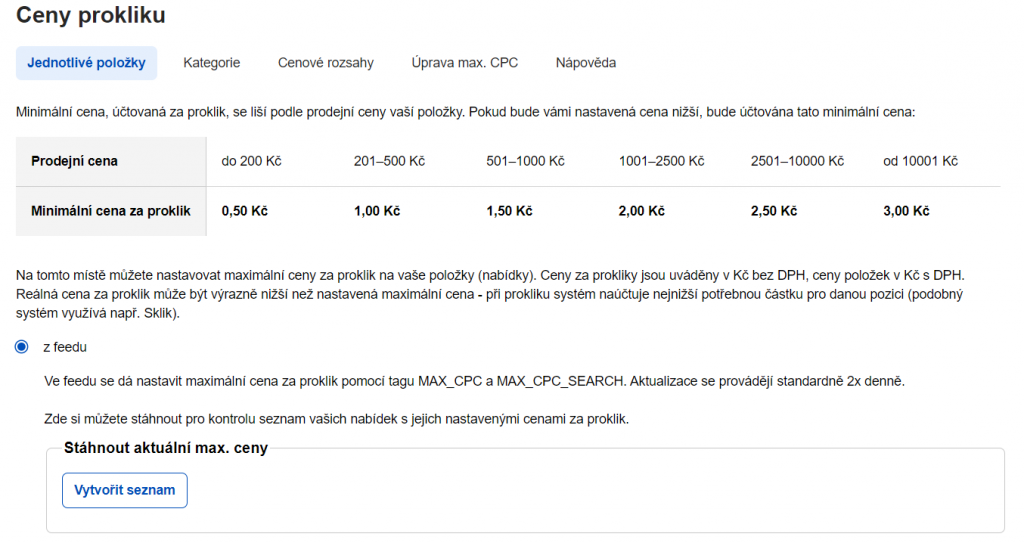
If you select the settings from the XML feed in the Administration of Zboží.cz under the “Aukce a konverze” – “Ceny prokliku” tab, but the MAX_CPC or MAX_CPC_SEARCH tags are not filled in the feed – the auction will be counted according to how it is set in the Administration of Zboží.cz. (If the auction is not set up, you will be charged the minimum CPC according to the Zboží.cz price list.)
Adjustment of max. CPC using multipliers
You can increase the maximum bid price per click by up to 900% or decrease it by up to 90%. Decreasing by 100% will result in your bids being issued at the minimum price per click according to the current price list. You can adjust the MAX_CPC based on the site, bid location and device type.
Example:
With a maximum CPC of 5 Kč and an increase of 200%, the resulting value will be 15 Kč.
When the max CPC is reduced by 200 CZK, the price will be increased by 200 CZK. If you increase the CPC 5 CZK by 50%, the resulting value will be 2.5 CZK.
