Setting the standard conversion code
After registering your e-shop to Zboží.cz (the same procedure is the same in the case of an already created registration), you will log into the Zboží.cz administration. Then go to the tab “Aukce a konverze“ – „Měření konverzí”. Before obtaining the data needed to deploy the standard conversion code, you must first take 2 steps, review and agree to the Terms and Conditions of Conversion Measurement and the Data Processing Agreement.
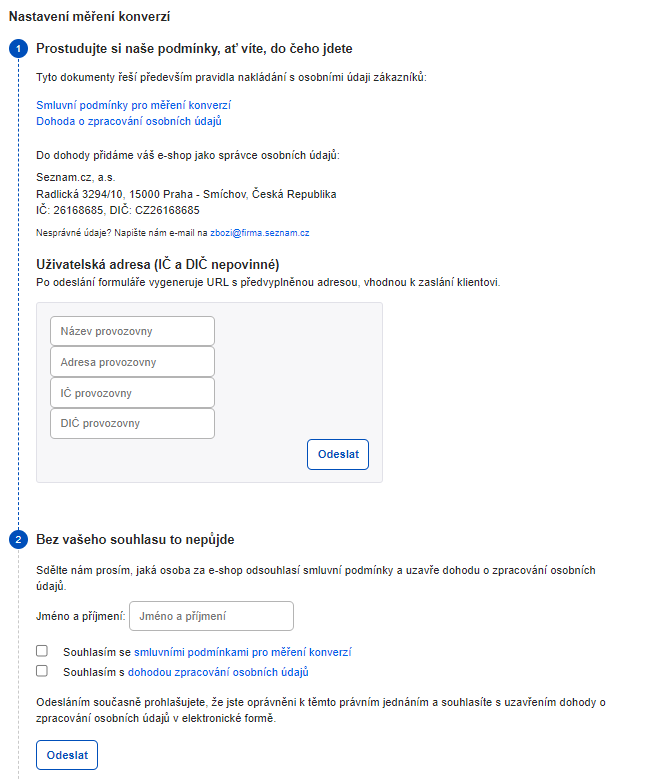
Once the above information has been filled in and confirmed, the third step is to obtain the unique secret key that is necessary to deploy standard conversion tracking on your conversion page – this is the order confirmation page = the “thank you” page. In this case, we are talking about a unique page that the user will only get to if they complete the purchase process.
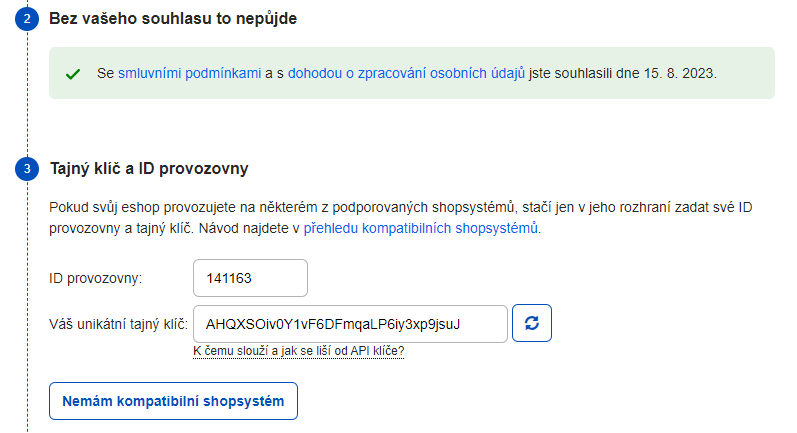
The data in the picture is given only as an example, you can find your unique data under your login in the Zboží.cz administration.
For the standard measurement to work properly, enter the shop ID and your unique secret key into the administration of your e-shop solution or hand it over to your webmaster for implementation.
After entering the shop ID and the secret key on your side, the only fourth step left is to turn on the standard conversion tracking in the Zboží.cz administration.
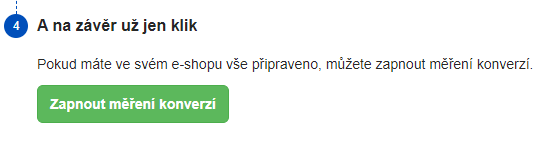
If you are using limited conversion measurement and switching to standard conversion measurement, we recommend that you perform the fourth step (pressing the “enable conversion measurement” button) after deploying the standard conversion code on your side. If you confirm the switch-on before then, we will not be able to process the data from the limited conversion code.